Reject an Idea
New stages offer the opportunity to reject an idea.
Steps To Reject an Idea
- Search your idea to be rejected.
- Open an idea in edit mode.
- Click on Reject button.
- Add note or reason.
- Click on Reject button.
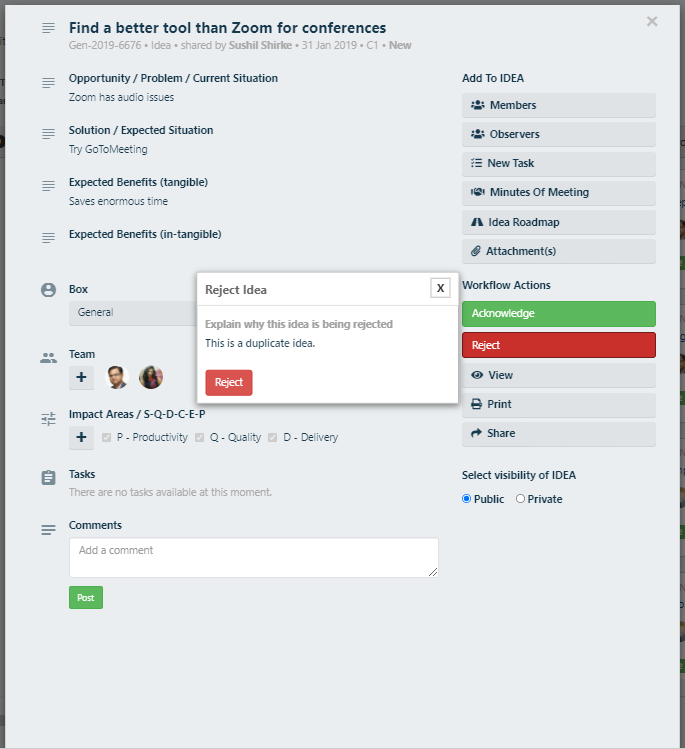
Reopen Rejected Idea.
Follow the below steps to reopen a parked idea.
- Go to Idea Library section from Smart ideas Tools.
- Click on My Board or Idea Committee board.
- Search your idea to be parked.
- Click on edit icon.
- Click on Acknowledge button to Accept an idea or click on Archive button to Archive it.
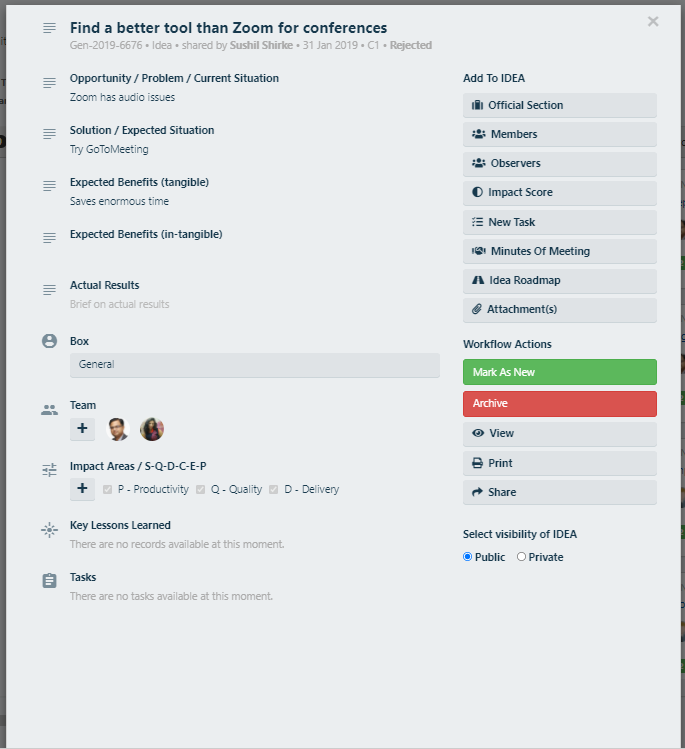
- Once the idea has been rejected, it will be treated as a new idea, but the previously added information will be saved.
- After Acknowledging an idea, it will be moved to the Accepted (if C1) or Accepted (In Review) (if C2) stage.
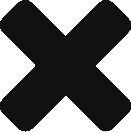

Leave A Comment?