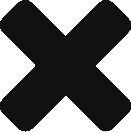Added info about sorting and date filter applied info to My Board and Committee Board Sorted Ideas on the basis of status action dates: It means that we are ordering or sorting the ideas on the basis of the action date in descending order of dates on which date the […]
What’s New in Idea Boxes?
Added Idea Box Mode Box Mode can be of below six types. C1,C2,C3 ideas: Can be used for only C1, C2, C3 ideas C4 ideas: Can be used only for C4 ideas. Kaizen: Can be used only for Kaizens. EHS: Can be used only for EHS. 5S:Can be used only […]
What’s New On Dashboard?
Updated home screen UI layout to look better and for easy access. Users can use buttons from the left side to add ideas and use filters to see ideas. Note: To add C1, C2, C3 ideas use the New Idea button and use Network Project (C4) for C4 ideas.
What Is the Meaning Of Select Auto Sync Enabled?
If you select “Yes” all the information of that user would be updated daily by the Active Directory sync (we connect) process. This means any changes manually made to name, email, or employee id would be overwritten. In such cases to prevent overwrite set the value to “No“.
What is SSO?
Single Sign-On (SSO) – If someone has a Datwyler computer login they can click the SSO link and they do not have to enter a username and password. The checked flag of SSO in the registered user table indicates that he/she has the right to log in with SSO.
What’s New?
Release Notes (v1.3.36) – 23- Sept -2022 A3 Ideas In C3 Email To Idea Initiator show the Committee head name instead of the box owner. Send review request after completion of step instead of after acknowledging. Step 4 will not complete till the Committee head review is pending. ( sent […]
How To Create And Update Idea Box
All the ideas actions, rights, and roles depend on the idea box, so it is the most important part of Indonis to create an idea box carefully and decide the protocol of ideas which will be of idea box or department. In general, every department should have at least one […]
Where Can I See All Users Idea Points Report?
Only Admins have a right to see all user’s idea points report and export it by applying various filters. Follow the below steps to see the report. Click the on Site Settings button from the left navigation bar. Click on Reward Settings Option. Click on Idea Points Menu. To export […]
Where Can I See All My Idea Points?
A user will be able to see the total points they have been awarded. The idea points will be for all ideas in which they are a team member or idea initiator. You can see the total points that you have received, on the idea home page. You just need […]
Understanding Idea Evaluation Process
C2 and C3 ideas need to be reviewed by Committee Members based on the evaluation criteria, allocating scores for each parameter. You can define your own evaluation criteria as long as the total points tally at 100.Idea Points accumulated by users can be exchanged against Gift cards or Coupons from […]