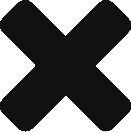How To Update EHS in Mobile App?
How To Upload EHS In Mobile App?
How To Create Tasks in Mobile App?
It is very simple to create a task and assign it, someone, to make the idea implementation process faster. To create task in a mobile app you just need to follow the below simple steps. Open an Idea Edit Page. Swipe right or click on three dots navigation icon to […]
How Do I Update Idea Mobile App?
Using the mobile app, you can add or update your own or any accessible ideas. To update details of your idea follow the below steps. Open an idea detail view page. Click on edit icon infront of all the details.(e,g Click on edit icon infront of idea title) Add new […]
How Do I Upload New Idea In Mobile App?
Anyone can access and upload ideas on the mobile app. A lot of features are available in the app, like assigning tasks to users, adding attachments, adding team members, etc. Below are the steps to upload new idea. Login using valid credentials. Select Idea Tool from home page. Click on […]
Committee Head Dashboard
The Dashboard option will take you to the summary view across all Idea Boxes and it helps to access all ideas that are accessible to the committee head. C1 Ideas – It shows all ideas of all C1 ideas that are accepted by Box Owners (or Committee) are listed here. […]
Step 8. Standardize Successful Processes
Document the new process and set as new standard. Share the new standard through Horizontal deployment. Reflect and celebrate success. Train personnel in new way of doing things Standardise new processes, update procedures, implement visual management Use control charting to prove results and maintain discipline in the area Confirm the […]
Step 7. Monitor Results And Processes
Monitor progress and report findings to stakeholders. It may require more than one attempt to get the desired result. Mistakes are an important part of the learning process. Run chart Control chart Process capability analysis Conduct post implementation review – snag list & action items In this stage, all the […]
Step 6: See countermeasures through
Select the most practical and effective countermeasure(s). Create a clear and detailed action plan. Implement quickly. Gantt chart – tasks and timelines Detailed timetable of events layout changes SMED visual workplace error proofing FMEA List of Countermeasures are displaying the countermeasures which are selected as Yes in Step 5. Implement […]