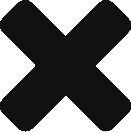To acknowledge the follow below steps. Select EHS Type from top bar (Safety Observation, Incident, Accident). Click on Implemented tab. Click on EHS to acknowledge. Edit the EHS. Click on Mark As Closed button from Workflow Actions. Note: Only Committee Members and Admins have rights to close the EHS. After closing […]
How To Park an EHS?
To acknowledge the follow below steps. Select Incident EHS Type from top bar. Click on In Progress tab. Click on EHS to acknowledge. Edit the EHS. Click on Park button from Workflow Actions. Note: Only Committee Members and Admins have rights to Park the EHS. After parking the EHS Initiator […]
How To Park an Idea?
Park an Idea During the In Progress and Accepted stages, ideas can be parked. Towards the end of the implementation process, it is not possible to park an idea. Steps to Park an idea Search the idea which is to be parked. Open idea in edit mode. Click on Park […]
How To Mark as Actioned EHS?
To acknowledge the follow below steps. Select EHS Type from top bar (Safety Observation, Incident, Accident). Click on Accepted tab. Click on EHS to acknowledge. Edit the EHS. Click on Mark As Actioned button from Workflow Actions. Note: Only Committee Members and Admins have rights to Mark EHS as Actioned. […]
How To Acknowledge EHS?
To acknowledge the follow below steps. Select EHS Type from top bar (Safety Observation, Incident, Accident). Click on New tab. Click on EHS to acknowledge. Edit the EHS. Click on Acknowledge button from Workflow Actions. Note: Only Committee Members and Admins have rights to acknowledge the EHS. After acknowledging the […]
How To Close an Idea?
Before closing an idea ensure that you have completed the idea evaluations process and also all the tasks are completed or it is marked as completed. Follow the below steps to close an idea. Open your idea which is to be closed from Implemented stage. Click on Mark as Closed […]
How To Reject an Idea?
Reject an Idea New stages offer the opportunity to reject an idea. Steps To Reject an Idea Search your idea to be rejected. Open an idea in edit mode. Click on Reject button. Add note or reason. Click on Reject button. Reopen Rejected Idea. Follow the below steps to reopen […]
How To Mark an Idea as Implemented?
Once the idea has been implemented then move it to the Implemented stage for further processing. C1 idea is from the accepted stage and the C2 idea is from in In Progress stage. You can see four Workflow actions for the C2 idea. Notify as implementation completed: You can notify […]
How To Move idea in In Progress?
Once the C2 idea has been accepted it is possible to move an idea to In Progress stage. Steps To Move Idea At In Progress Stage Search your idea which has been Accepted. Open idea in edit mode. Click on Move To In Progress button. Check the Alert Notification and […]
EHS Site Analytics
EHS analytics shows the overall EHS reports of a particular site. Everyone can see the EHS analytics that shows the growth, improvement, and productivity of the organization. Overall Stats Reports Users : Stat shows the number of registered users and how many of those become engaged with an EHS (Committee […]