The Dashboard option will take you to the summary view across all Idea Boxes and it helps to access all ideas that are accessible to the committee head.
- C1 Ideas – It shows all ideas of all C1 ideas that are accepted by Box Owners (or Committee) are listed here.
- C2 Ideas – C2 types of ideas that are “accepted” by the Box Owner (or Committee) are listed here. They are in “In Review” status.
- C2 Ideas (rewards pending approval) – Ideas that are either “implemented” or “closed” but have final rewards pending approval are shown here.
C1 Ideas
Once you have reviewed the idea, you can click on this button to move the idea to implemented stage. The committee & box owner will be notified about the same & they can later close the idea (as and when required)
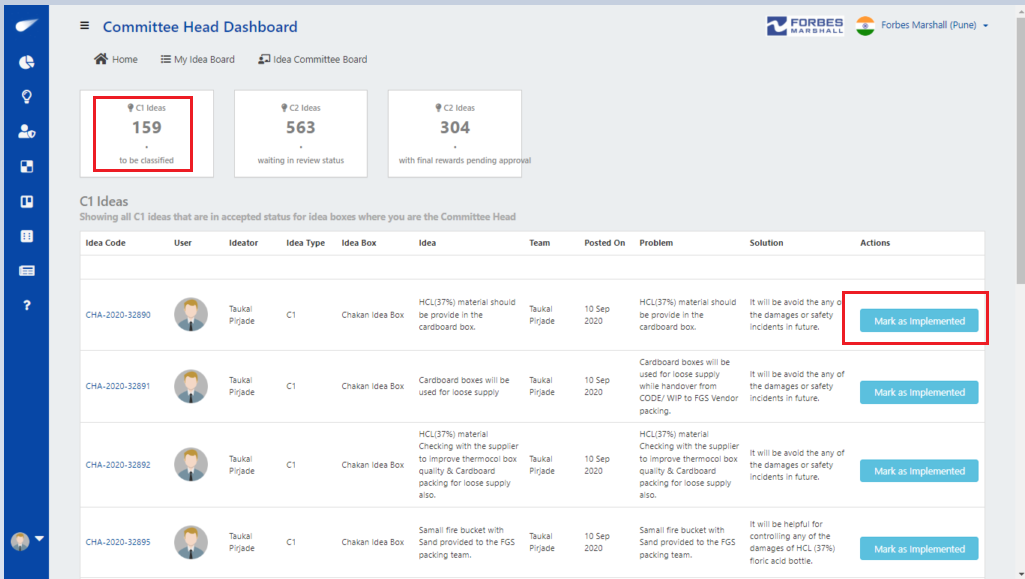
C2 Ideas
You can move C2 ideas to “In Progress” status. You can edit the idea and update the reward amount in the “Official Section” if required. Once moved to “In Progress”, the committee members will be notified, and later the idea can be moved to “Implemented” or “Closed” status.
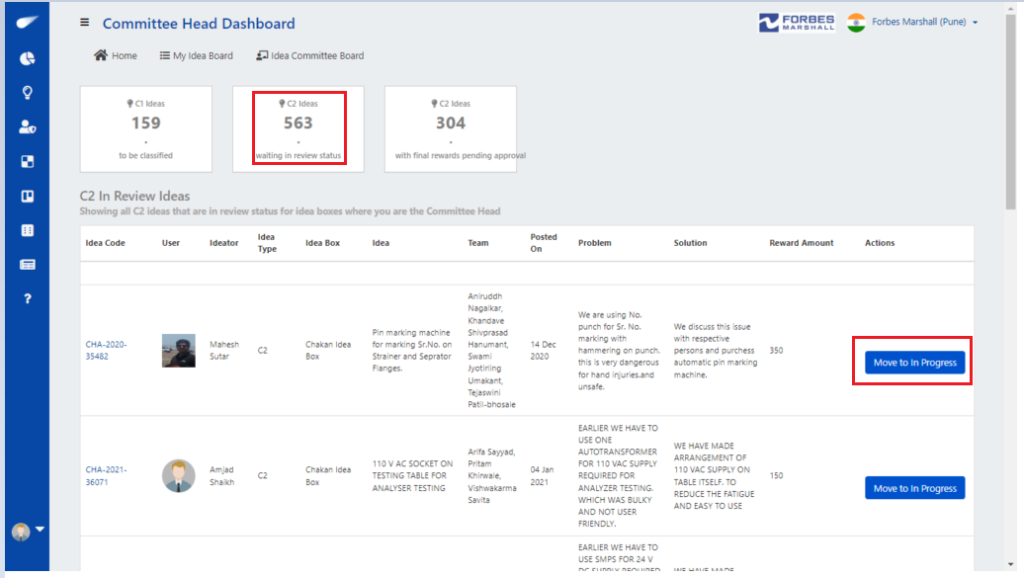
C2 Ideas (rewards pending approval)
You can individually approve each reward for the team members. The committee & box owner will be notified about the same & they can later close the idea (as and when required).
Approve All Final Rewards: To approve all pending final rewards of the idea, you can click on this button.
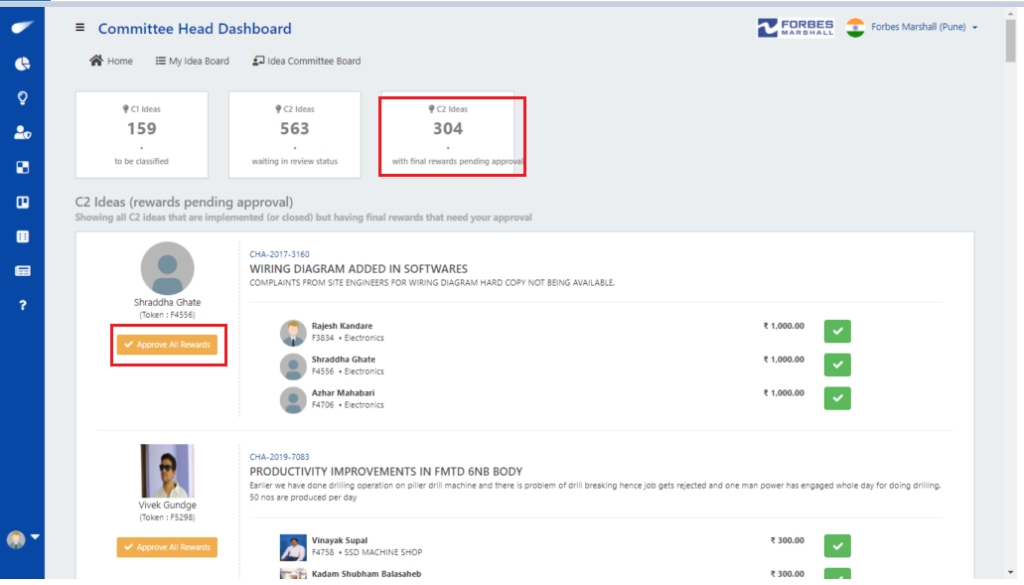
Note:
- Only Admins and Committee Heads can access this link.
- The committee will later mark the rewards as “awarded” once they are given out to the users.
- You can click on the idea code to open the idea edit (details) page.
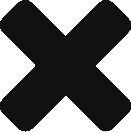

Leave A Comment?