Send Review Request for C2 ideas :-
To send review request to the committee member for C2 ideas:
1.Go to In Progress Stage and click on idea to edit.
2.Click on Review Request button and select members.
3. Click on Request Reviews button.
4.This request will be sent to members through Email.
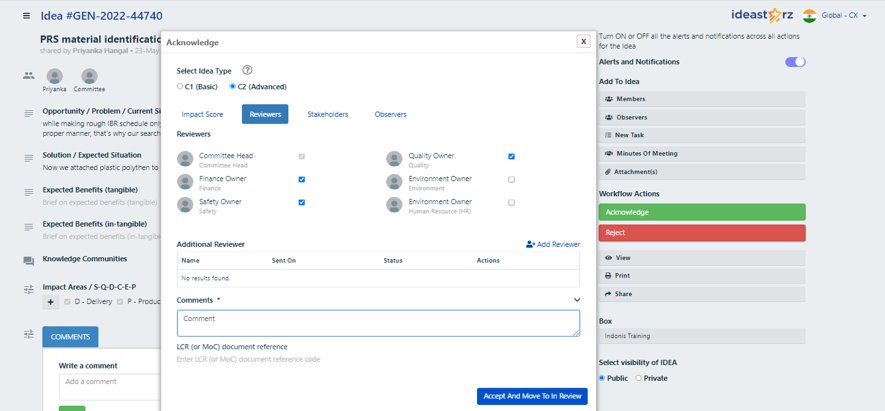
Approve/Reject review request:-
To approve/reject request reviews follow the below steps:
- Go the In Review stage, click on idea.
- See your Requested reviews and click on Approve/Reject button.
- Write brief note and take an action.
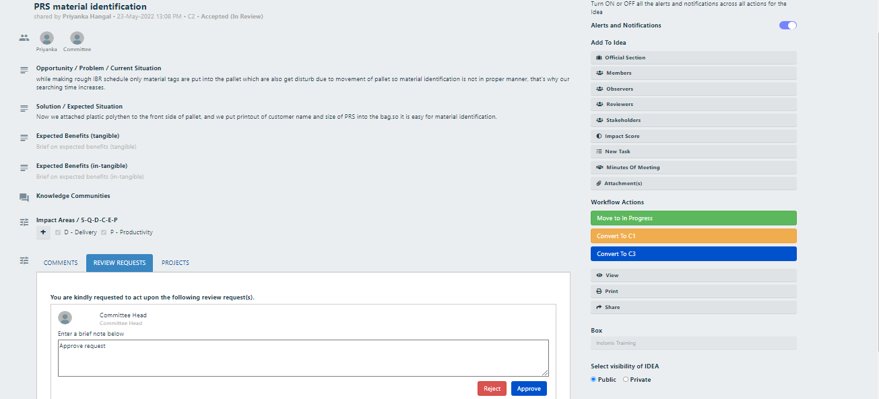
Move Idea to In Progress stage:-
- Click on idea in In Review stage
- Edit an idea and Click on Move to in Progress button.
- C2 & C3 types of ideas flow through the “In Review” & “Parked” stages as they need some time for implementation before they are Approved.
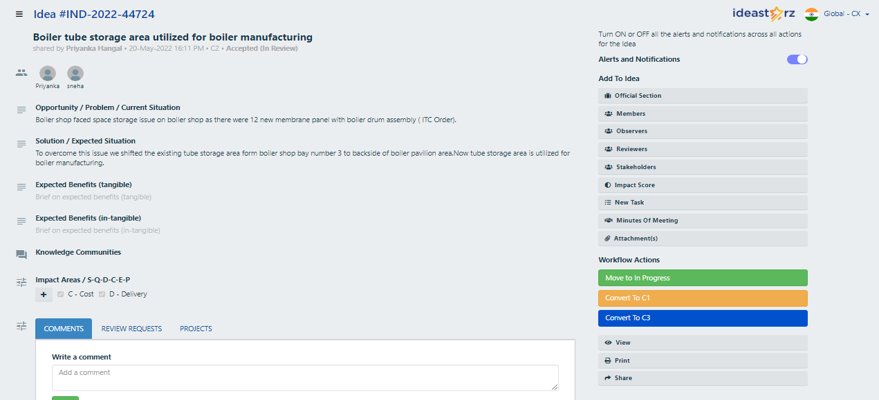
Move Ideas in Implemented Stage:-
Go to In Progress stage and Click on Mark as Implemented.
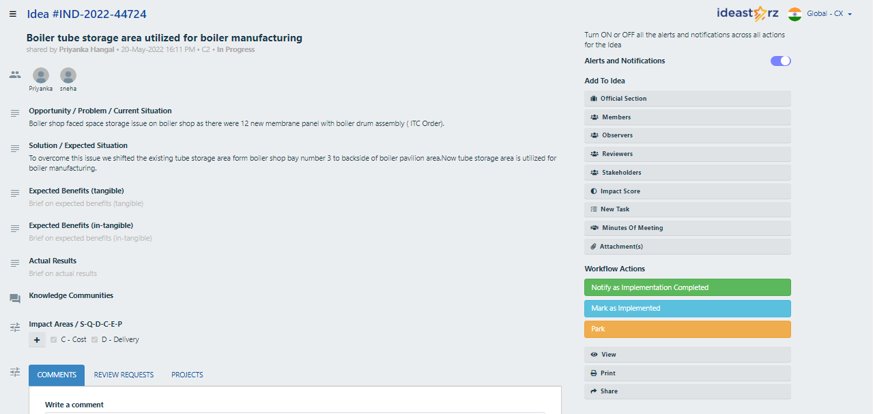
Official Section:- Official Info
- Idea Committee Members have a final say in the key values.
- The key details like total cost savings, new business revenue, implementation cost and final reward amount are filled in this “Official Section”.
- At any stage click on idea and click on official section button to edit .
- Fill all the fields and enter reward amount.
- Click on Save Official Section.
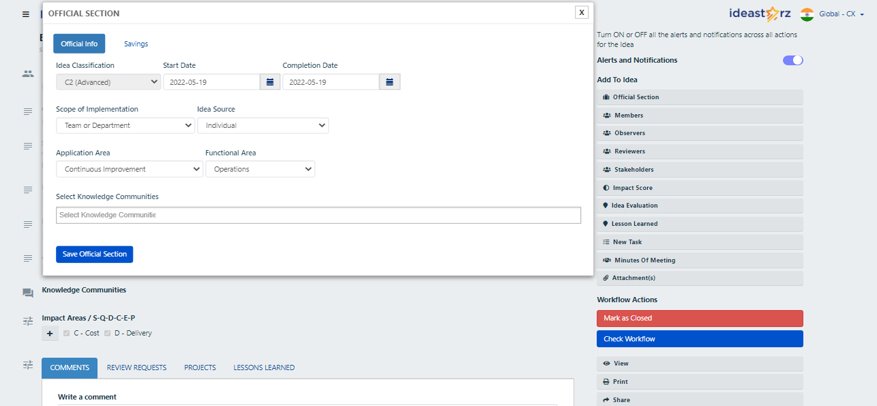
Official Section:- Savings
Steps to add Savings for idea:-
- Go to Implemented stage.
- Click on any idea.
- Click on Official Section.
- Click on Savings, then select savings type.
- Enter Actual savings (Annual).
- Click on save official section.
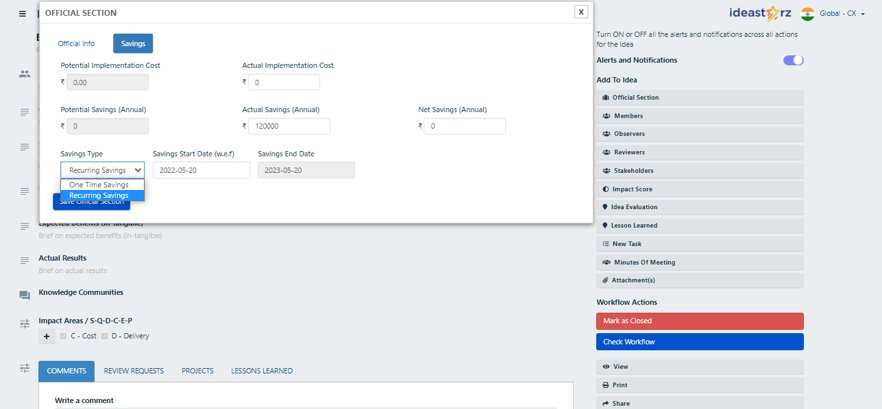
Mark Idea as Closed:-
Go to the implemented stage and Click on Mark as closed. It will open official section popup.
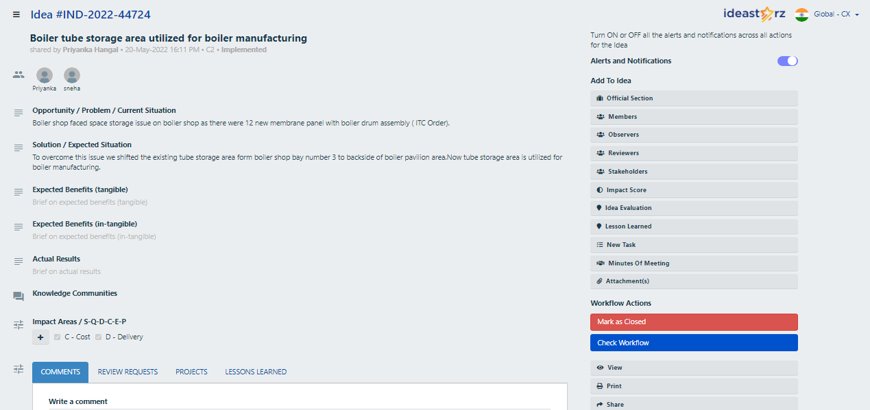
Idea Committee Board:-
To see Idea Committee Board go to the Idea library and click on Idea Committee Board.
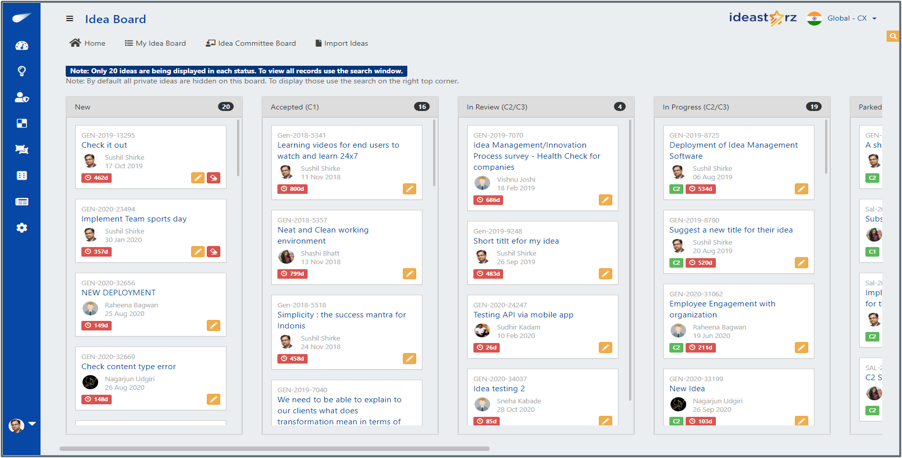
Approve Rewards:-
To Approve all rewards Go to the Idea rewards section and Approve Instant and Final rewards.
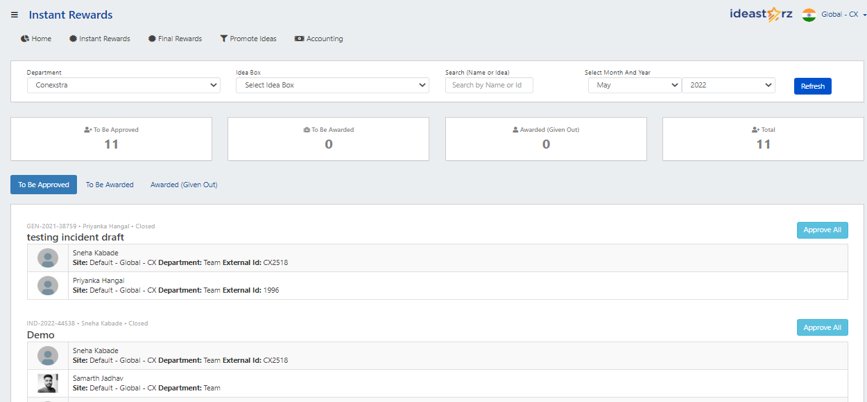
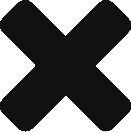

Leave A Comment?