Idea Committee Board
In the idea committee board, you can see only accessible ideas from all departments. We have listed all the ideas in cardboard view and also can see grid listed ideas of a particular idea. You can use filters by departments, boxes , dates, status, category, and so on.
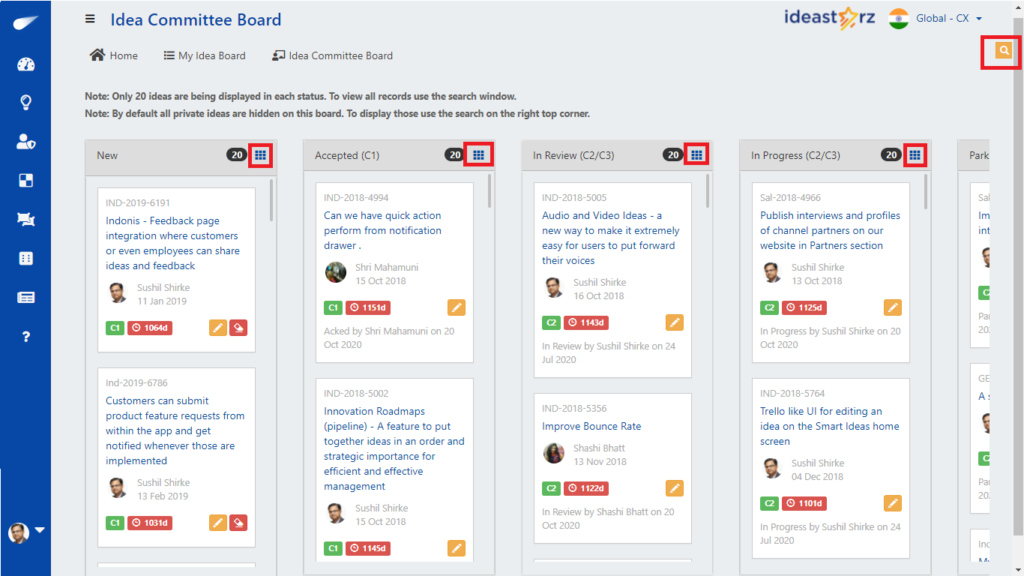
Filter My Ideas:
You can filter your ideas by department, idea box, user name, and title of the idea. To open the filter options form click on the search icon at the top right section.
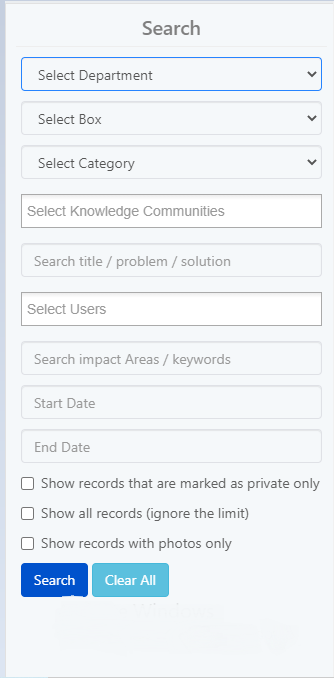
- Search by department: Displays all ideas of the idea boxes within the selected department.
- Search by Idea Box: Displays all of ideas of selected idea box.
- Search by Knowledge Communities : Displays all ideas for which a selected knowledge community is responsible.
- Search by Title: Displays ideas of given title.
- Search by Initiator name: Displays all ideas of selected initiator.
- Search by Impact Areas: Displays all ideas of selected impact areas.
- Search by Start and End Date: Displays all ideas which are initiated between the given time interval.
- To see only private ideas of check the checkbox of Show records that are marked as private only.
- Bydefault ideas limit will be 20, to ignore this limit check the chekbox of Show all records.
- To see the ideas only which are having photos, check the checkbox Show records with photos only.
- Click on Search button to apply filters.
- Click on Clear All button to clear all filters.
Note:
- Click on the grid icon from the top right corner to see list of ideas in grid of every status column.
- Click on seach icon to apply filters from top right corners of the page.
- Only Admins and Committee Heads have rights to access this board.
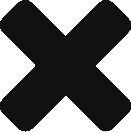

Leave A Comment?