Every user except the user with the Viewer role can add/post a new idea. Once an idea has been submitted, it will be treated as New Idea and the Box Owner will decide the idea category during acknowledging the idea. Often these ideas are evaluated and implemented by someone other than the idea originator.
An employee can save his/her idea as a draft. These draft ideas can be visible only to the ideator (an employee who creates an idea) until submitting the idea in the My Drafts section.
It is very quick and easy to post an idea with some required details.
Steps to Post an idea:
- Log in to the indonis using the correct web URL.
- Go to the Home Page of the idea (Dashboard).
- Click on New Idea button to launch the new idea details form.
- Enter/Select all mandatory fields.
- Click on Submit to submit the idea or Click on Save as Draft button to save idea in My Drafts.
Required Details of an idea:
- Title of the idea.
- Opportunity / Problem / Current Situation.
- Solution / Expected Situation.
- Impact Areas ( S-Q-D-C-E-P).
- Idea box name.
- Attachments (if available).
- Team Members (if available).
- Select visibility of idea (Public/Private)
It is also possible to post an idea on behalf of the non-registered users. To post an idea on behalf of non–registered users you just need to click on the checkbox of I am posting this idea on behalf of a non-registered user. It will expand the form to fill in non-registered user details.
Details for Non-registered User:
- Person Category (Group employee / Contractual employee / visitor / Temparary / Consultant / Not Applicable)
- Company (non registered users)
- Names of Team Members (non registered users)
- Contact Info (external users)
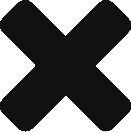

Leave A Comment?