Using the mobile app, you can add or update your own or any accessible ideas. To update details of your idea follow the below steps.
- Open an idea detail view page.
- Click on edit icon infront of all the details.(e,g Click on edit icon infront of idea title)
- Add new title.
- Click on Done from top right corner.
- Update other details as well.
- Click on Save button to save updated details.
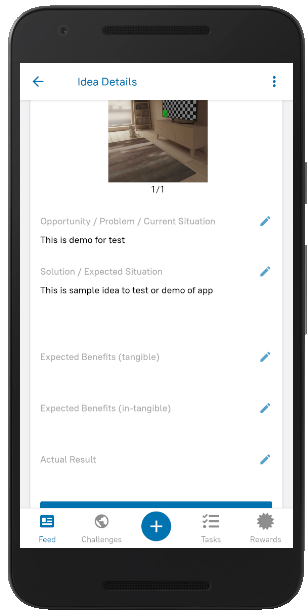
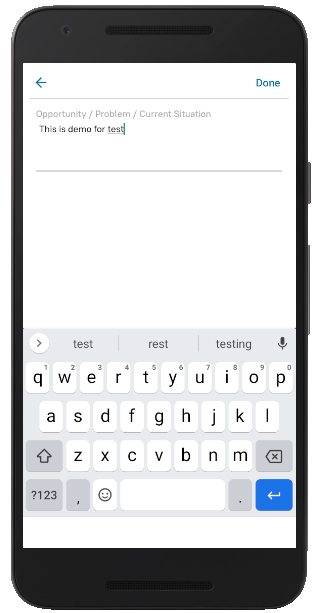
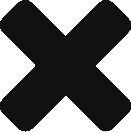

Leave A Comment?