Users can update his/her own profile details from his/her account also. To update your profile Go to the My Account section and update your profile and can select your preferences to receive the report if he/she has rights.
You can see two tabs My Profile and My Preferences.
My Profile:
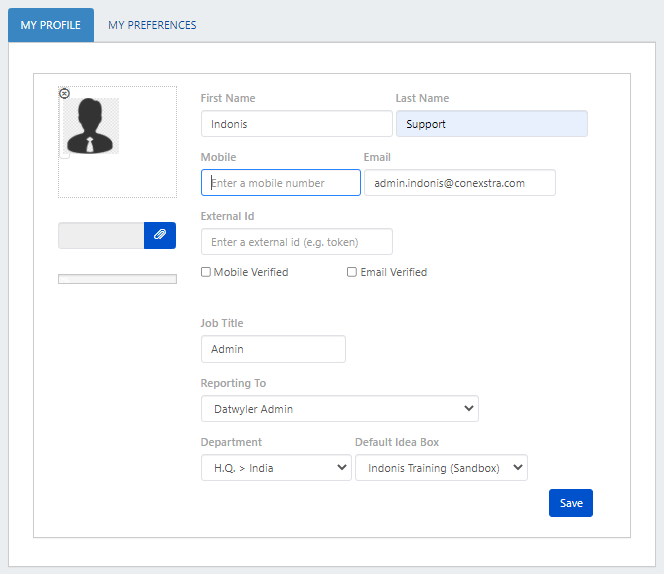
My Preferances :
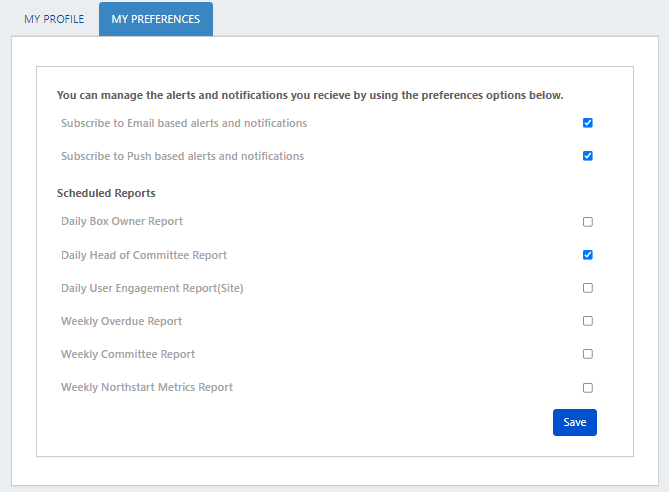
- My preferences prefers to receive mails,notifications and reports.
- SSO (Single Sign On) users who are onboarded from Active Direstory can/should not be update mobile and email details.
Manage User Details:
To update registered user details go to the Registered User (Settings>Registered User>Manage Users) and follow the below steps.
- Search the user
- Click on edit icon from Actions to launch edit form
- Update the details and submit the form.
Admins, Site admins, HR Admins, and Super admins have the right to take action on user details like edit, subscribe him/her for other sites, send welcome mail, and block user account.
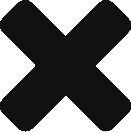

Leave A Comment?