Acknowledge An Idea
This is the first action that moves an idea from New to Accepted.
Follow the below steps to acknowledge your C1 idea.
- Select Idea category as C1(by default C1 will be selected)
- Add at least one Impact Score.
- Add observer(if necessary.
- Enter Comment.
- Click on Mark as Accepted button to accept an idea OR Click on Accept and Close button to close an idea.
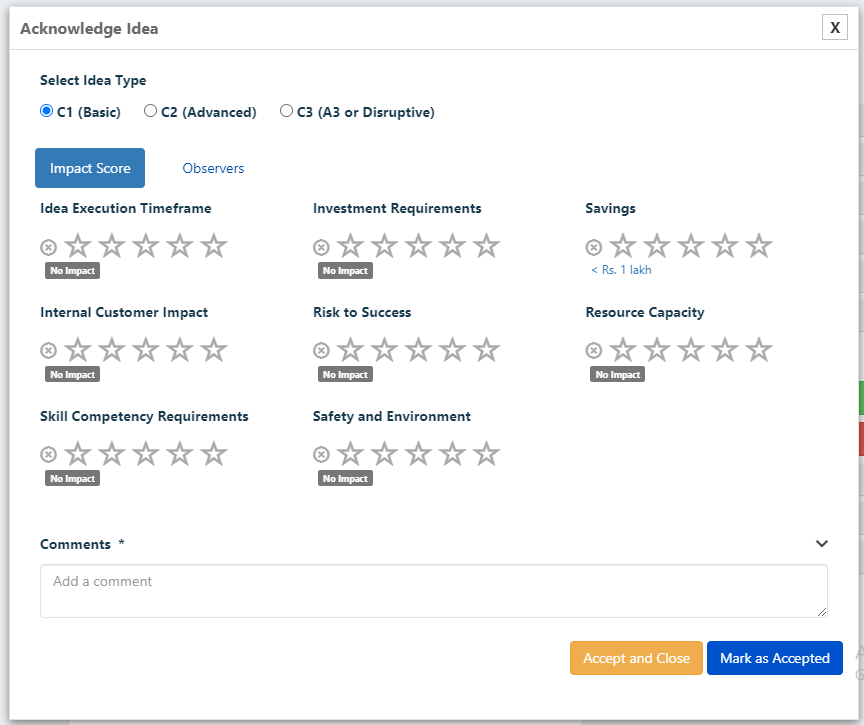
Acknowledge C2/C3 Idea:
Follow the below steps to acknowledge your C1 idea.
- Select Idea category as C2(by default C1 will be selected)
- Add at least one Impact Score.
- Add observer,reviewers and stakeholders(if necessary).
- Enter Comment.
- Check the checkbox Is LCR or MOC document required.
- Enter reference code of LCR or MOC.
- Click on Accept and Move To In Review button to accept an idea.
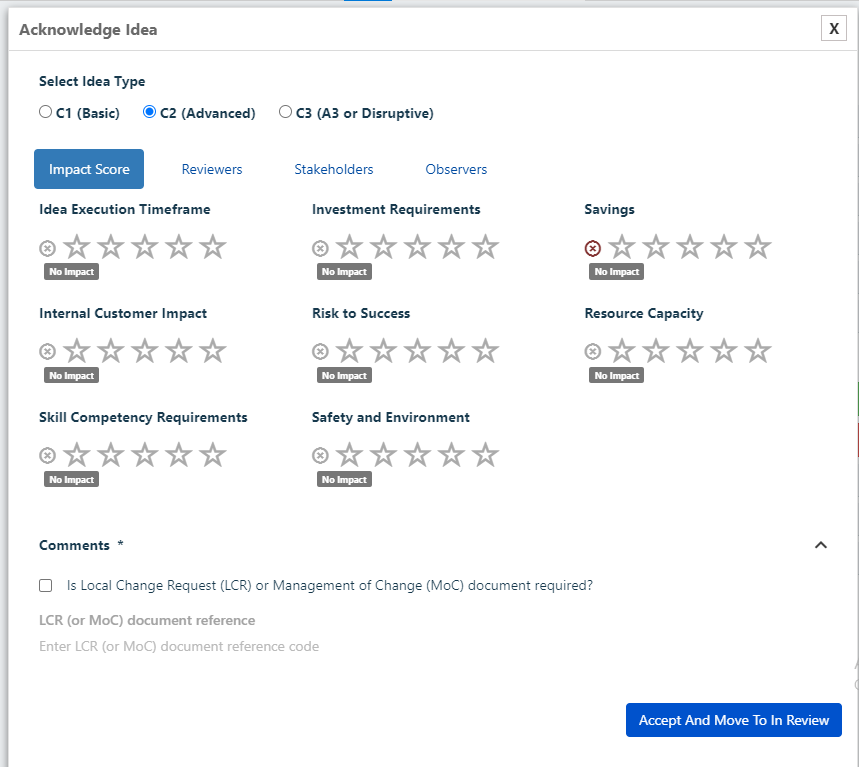
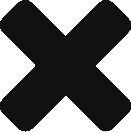

Leave A Comment?