Before closing an idea ensure that you have completed the idea evaluations process and also all the tasks are completed or it is marked as completed. Follow the below steps to close an idea.
- Open your idea which is to be closed from Implemented stage.
- Click on Mark as Closed button.
- Complete the official section form(if needed)
- Click on Save Official Section button to save it.
- Click on Mark as Closed button to close an idea
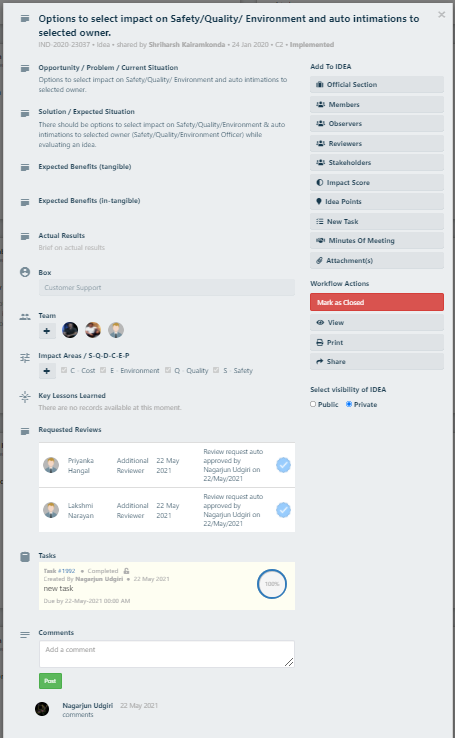
Note: Only the committee head has the right to close an idea.
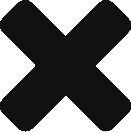

Leave A Comment?