All the ideas actions, rights, and roles depend on the idea box, so it is the most important part of Indonis to create an idea box carefully and decide the protocol of ideas which will be of idea box or department.
In general, every department should have at least one idea box. We can likewise assign Heads and Owners to that idea box.
How To create Idea Box?
Steps:
- Go to the Boxes from Smart Ideas Tool.
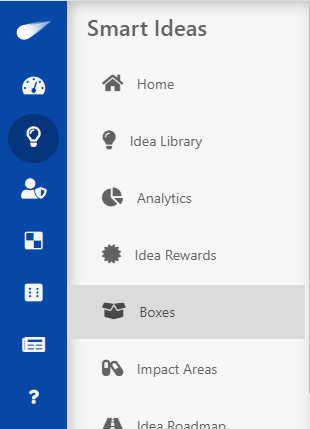
2. Click on Create New Box menu. It will launch an idea box create form.
3. Enter all required details-
- Enter idea box title.
- Enter description for idea box.
- Select Business Site
- Select department.
- Select idea box owner.
- Select idea committee head.
- Select Idea committee group.
- Select EHS committee head.
- Select EHS committee group.
- Select HR, Finace, Quality and Environment owner.
- Select Idea evaluation Method.
- Select Maximum team members allowed per ideas for this box.
- Select minimum evaluation cyle required to approve the idea.
- Select default idea points for C1 ideas.
- Add no. of days an idea can wait in one status.
- Add No. of days an idea can remain in ” In Progress” status.
- Add No. of days an idea can remain in ” In Review” status.
- Click on Submit button
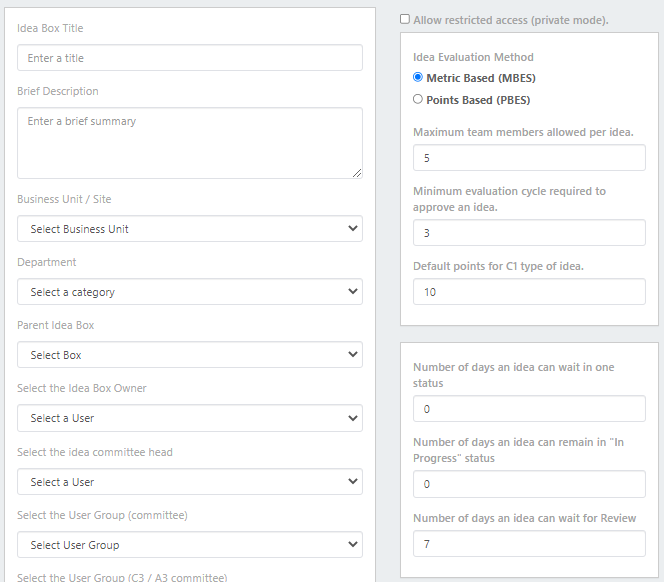
How Do I Update Idea Box?
Just go to the Boxes and click on the edit icon from the actions of a particular idea box that you want to update. Update all details and submit the form, your idea box details will be updated.
Note:
- Only Admins have rights to add and update idea boxes.
- Only Admins/ Site Admins can access the Boxes.
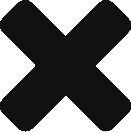

Leave A Comment?