It is very simple to create a task and assign it, someone, to make the idea implementation process faster. To create task in a mobile app you just need to follow the below simple steps.
- Open an Idea Edit Page.
- Swipe right or click on three dots navigation icon to see Add to Idea section.
- Click on New Task menu.
- Add all task details.
- Click on Save button.
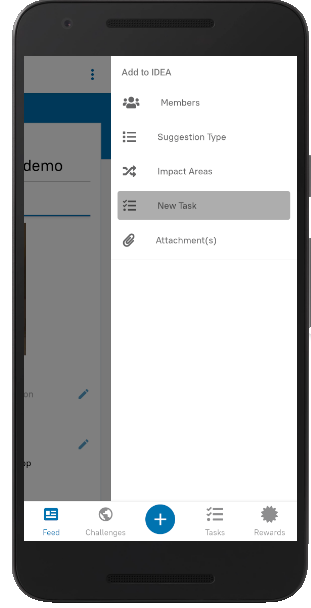
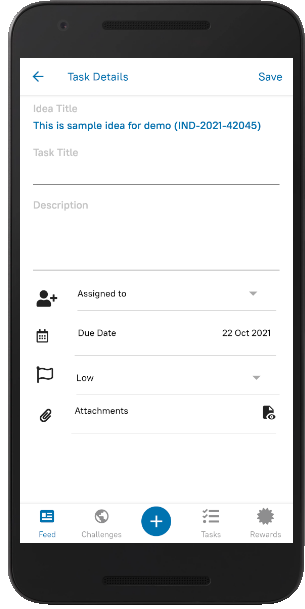
To see the idea details of a particular idea, you just need to click on the Idea title. You will navigate to idea detail page.
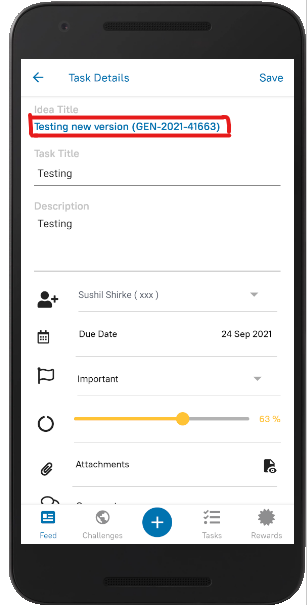
Note:
- If you not select assignee user name to the Assigned To fied. Task will be automatically assigned to yourself.
- Only assigned tasks are visible in the mobile app.(not created tasks).
- You cannot complete the task if progress is not 100%
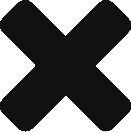

Leave A Comment?