Once the C2 idea has been accepted it is possible to move an idea to In Progress stage.
Steps To Move Idea At In Progress Stage
- Search your idea which has been Accepted.
- Open idea in edit mode.
- Click on Move To In Progress button.
- Check the Alert Notification and Click on OK.
- Check idea in In Progress Stage.
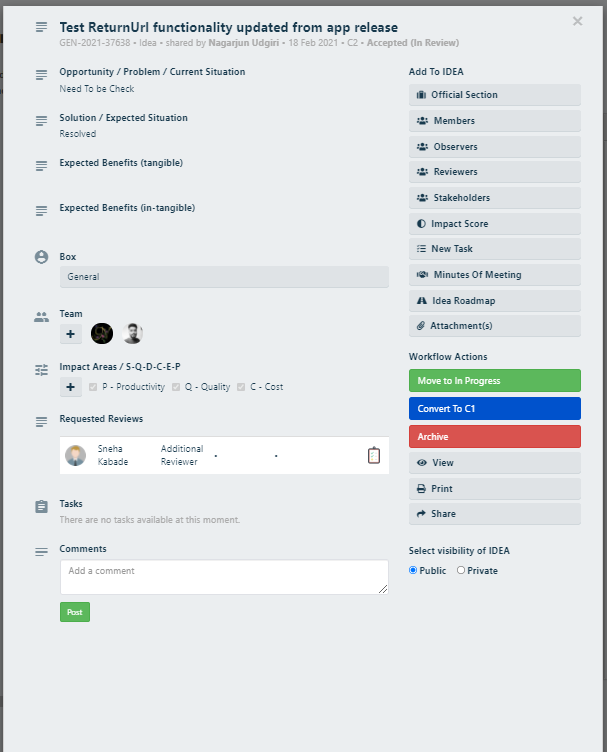
Note:
The idea will be moved to in progress if all the request reviews are approved.
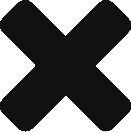

Leave A Comment?