To acknowledge the follow below steps.
- Select Incident EHS Type from top bar.
- Click on In Progress tab.
- Click on EHS to acknowledge.
- Edit the EHS.
- Click on Park button from Workflow Actions.
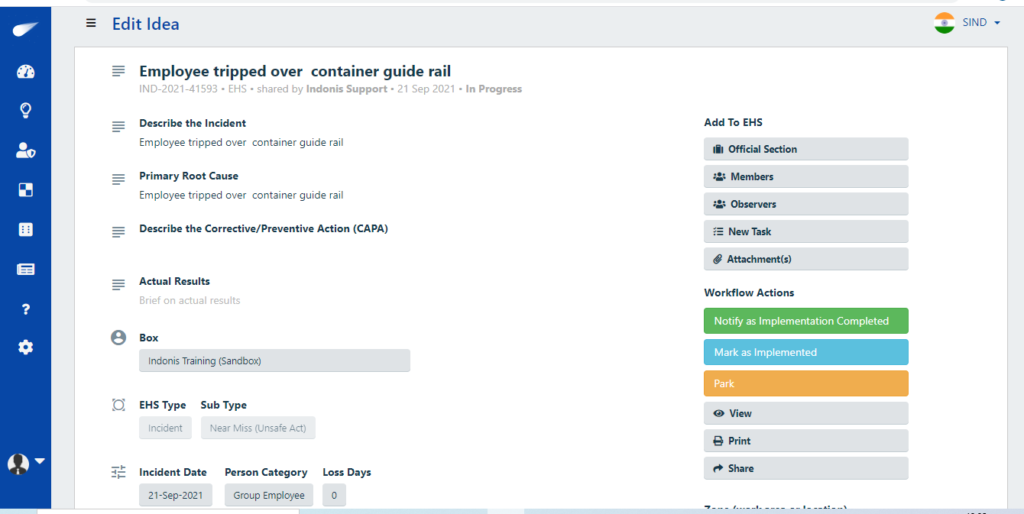
Note:
- Only Committee Members and Admins have rights to Park the EHS.
- After parking the EHS Initiator will receive the email.
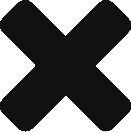

Leave A Comment?