The idea can be posted and edited by everyone except viewer role users. The following steps will guide you through updating or editing idea details.
Steps To Update Title, Solution,Problem definition and benefits:
- Search your idea and open it’s edit window.
- Click on title of the idea, it will show in textbox.
- Update your details and click any where on same window.
- It will load updated details.
- To update the Solution, problem statement, tangible and intangible benefits, follow the same steps as in Step 1.
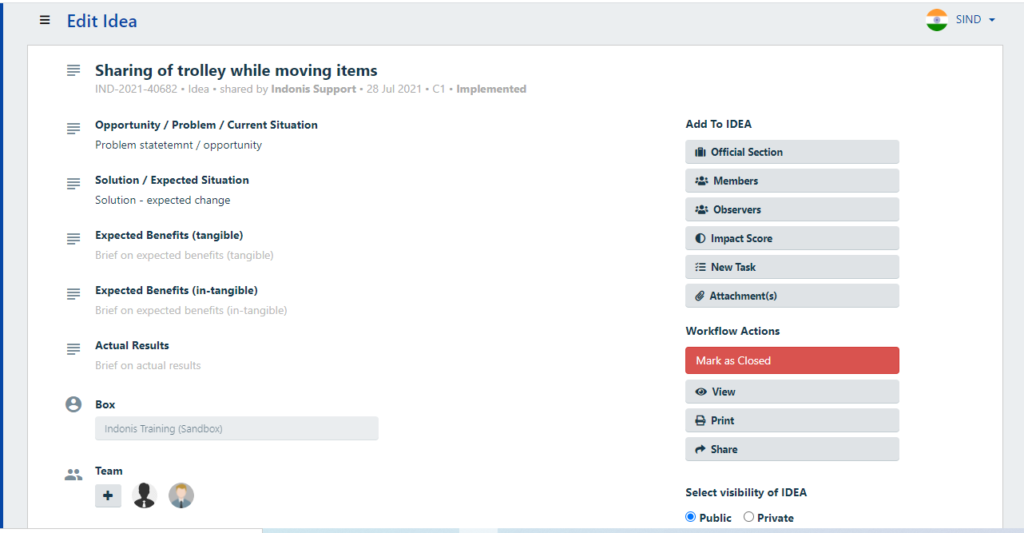
Steps To Update Idea Box:
- Click on Idea box name(It will open idea box list popper)
- Select idea box from dropdown.
- It will update and load with updated idea box name.
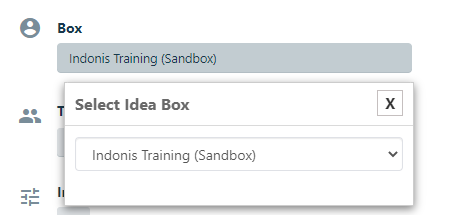
Steps To Update Impact Areas :
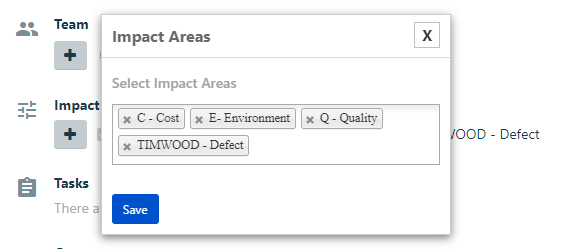
- Click on Add (+) button below the impact areas.
- Select impact areas from dropdown.
- Click on Save button.
- It will load updated areas list.
Steps to Add/Update Attachments:
- Click on Attachments button from Add to Idea Section.
- Select attachment type.
- Click on Attach Photos(Actual/Before/After) button.
- Upload photo form your file explorer or drag and drop the file in dropbox.
- To remove attachment click on remove icon from attachment.
Add/ Remove Team Members :
- Click on Members button from Add to Idea section.
- Click on Add Team Member.
- Select member name.
- Click on Save button.
- To remove member click on Remove User from actions.
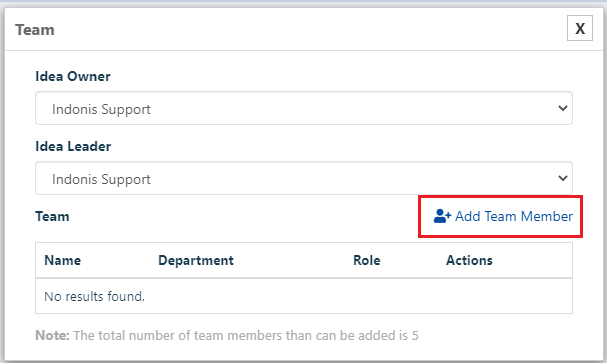
Add/ Remove Observers :
- Click on Observers button from Add to Idea section.
- Click on Add Observer.
- Select member name.
- Click on Save button.
- To remove member click on Remove User from actions.
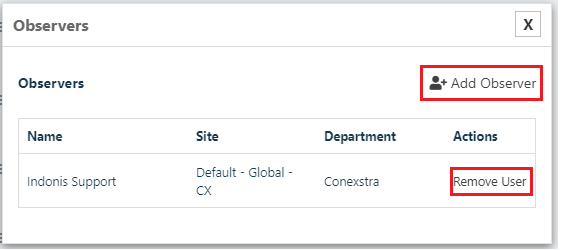
Send Review Request/ Add/ Remove Reviewers :
- Click on Reviewers button from Add to Idea section.
- Select the checkboxes next to the names of the committee members in order to send the review request to them.
- Click on Add Reviewer to add Additional Reviewer.
- Select member name.
- Click on Save button.
- To remove member click on Remove User from actions.
After adding a reviewer he will receive a request review notification. He can either Accept or Reject the review requests.
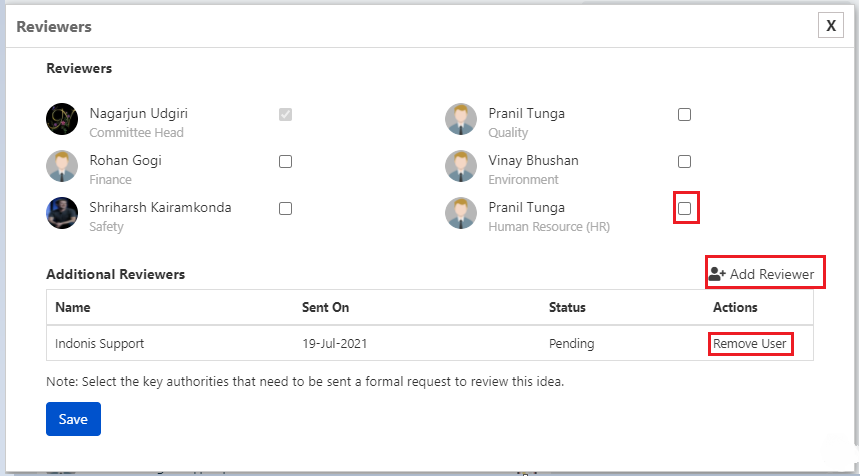
Add/ Remove Stakeholders :
- Click on Stakeholder button from Add to Idea section.
- Click on Add Stakeholder.
- Select member name.
- Click on Save button.
- To remove member click on Remove ( – ) icon.
- To add external stakeholder, enter external member name on below textbox.
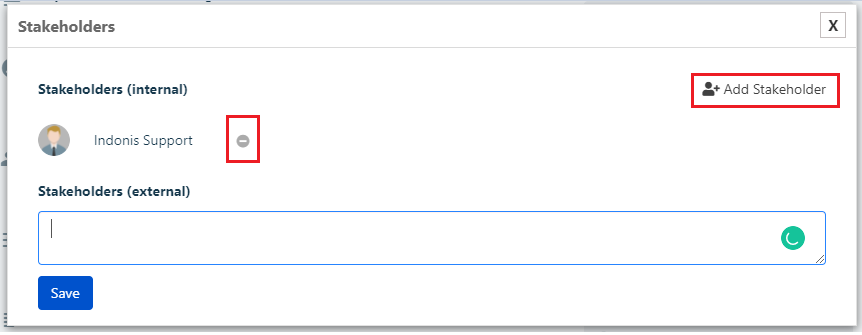
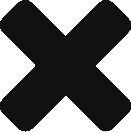

Leave A Comment?