Only Admins have a right to see all user’s idea points report and export it by applying various filters.
Follow the below steps to see the report.
- Click the on Site Settings button from the left navigation bar.
- Click on Reward Settings Option.
- Click on Idea Points Menu.
- To export all user data click on Export Excel button.
- Search the user by applying filters.
- Click on view icon to see detailed report of particular user.
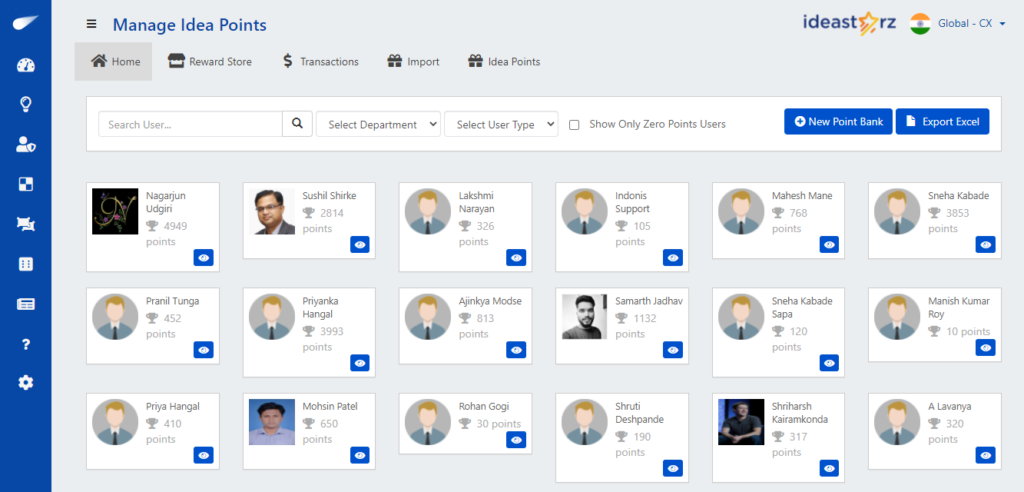
Idea Point Detailed Page
Admins can see Two buttons on the rights side of the report Redeem and Deposit. It is possible to deposit idea points of the user and also can redeem them.
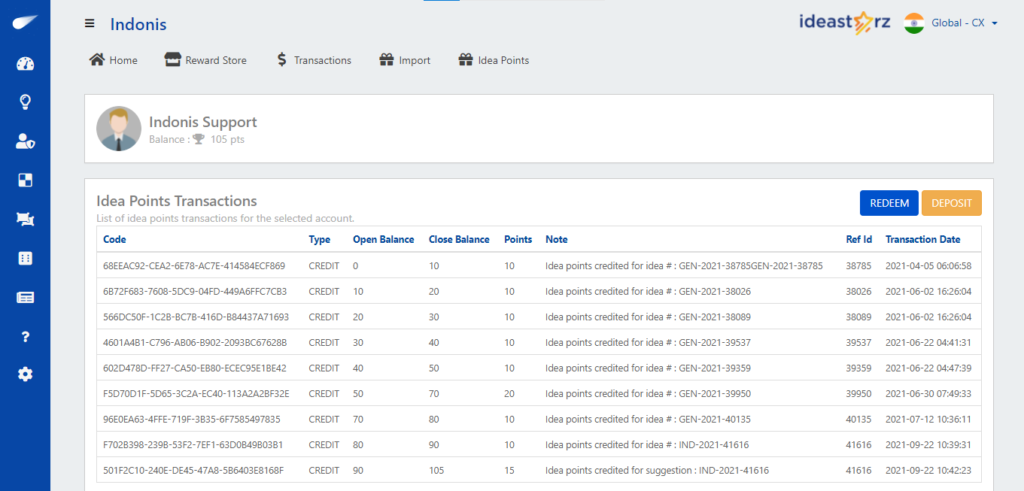
Redeem Points
- Enter points to be withdraw.
- Enter note or reason of redeeming points.
- Enter Referance e.g Idea number or title or link.
- Click on Save button to redeem entered points
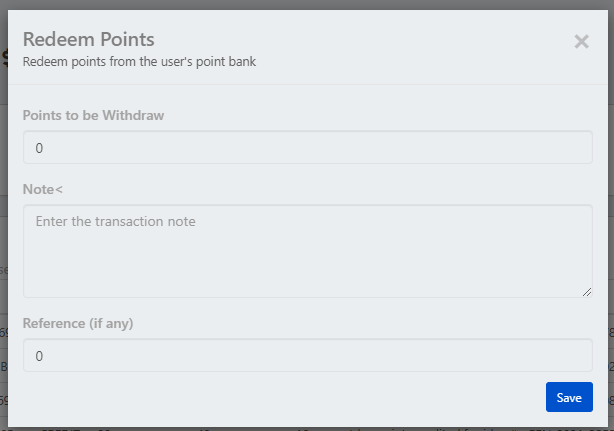
Deposit Points
- Enter points to be deposit.
- Enter note or reason of deposit points.
- Enter Referance e.g Idea number or title or link.
- Click on Save button to deposit entered points
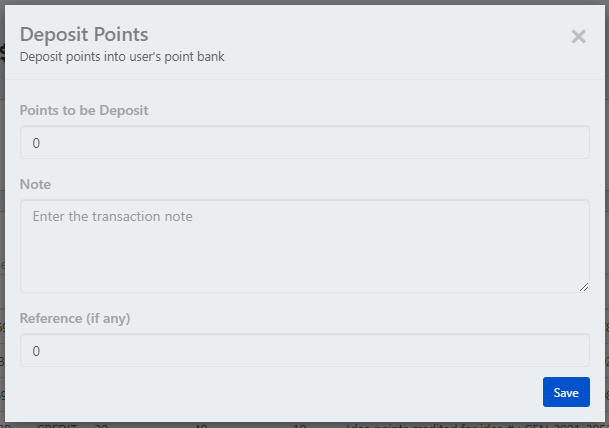
Note:
Only Admins have the right to see all user idea points reports and only they can redeem or deposit user’s points.
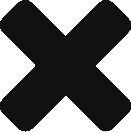

Leave A Comment?