To verify a user that the email settings are on for their account, we have added a note on Idea Home Page
Note: Email notifications are turned OFF for this account. Please check if your email is configured correctly as well as verified for this account.
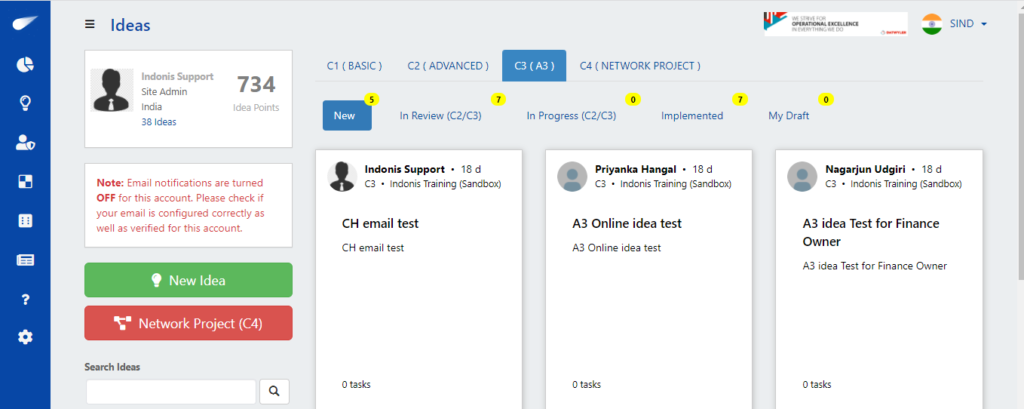
There are some pre-requisite requirements that must be followed before any emails are sent.
- Verify that you have correct email address registered in the system.
2. Check that the Email Verification flag is ON(checked the checkbox)
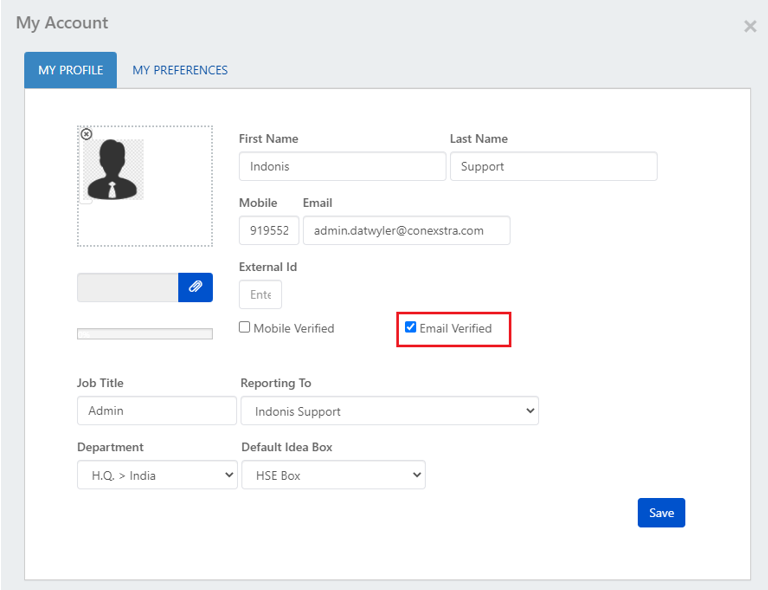
3. Enable Option “Subscribe to Email-based alerts and notifications”
You can see this option in the “My Preferences” (My Account>My Preferences)
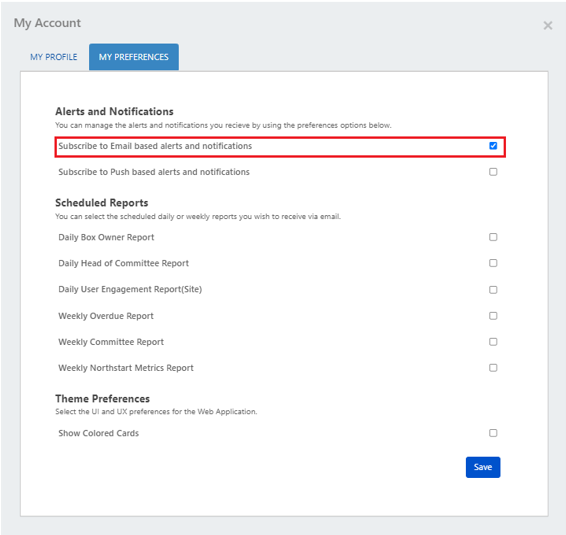
Note: If you are not able to do these actions please contact Admins.
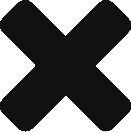

Leave A Comment?